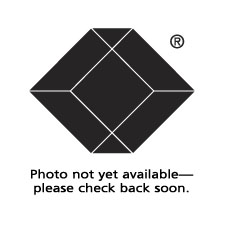
#IC821A
Async RS232 to RS422/485 Interface Converter - DB9 to Terminal Block, Opto-Isolated
Convert async RS232 to RS422/485 at speeds up to 115.2 kbps with distances up to 4000 ft. over CATx cables.
Product Features
- Transmit data up to 115 kbps or at distancesup to 4000 ft.
- Operates in point to point or multipoint applications
- Operates 2-wire half-duplex or 4-wire half- or full-duplex.
- async (data leads) only.
- Up to 32 RS485 devices can be attached to create a large multi-drop network
- The RS485 driver is automatically enabled during each spacing state on the RS232 side.
The BLACK BOX® Universal RS-232 to RS-422/485 Converter with Opto-Isolation isolates and converts RS-232 signals into RS-422/RS-485 signals and vice versa. Unlike other converters, external software is not required to control data flow. The RS-232 input is wired for DCE through a DB9 female connector, and RS-422/RS-485 signals are interfaced through a removable terminal block. To supply external power to the terminal block, you need our 120-VAC/12-VDC Wallmount Power Supply (PS1003).
For RS-232, the connection requires RD, TD, and Signal Ground.
In RS-422 mode, the driver is always enabled for full-duplex communications. A twisted pair is required for transmit, and a twisted pair is also required to receive. A ground reference wire is also needed. Switch settings are Switch 1: RS-422; Switch 2: Echo On; Switches 3 and 4: 4 Wire.
In both RS-485 modes, the RS-485 driver is automatically enabled during each space state by the presence of an RS-232 signal. When the RS-232 data is in a mark or idle state, the RS-485 driver is disabled and the RS-485 data lines are held in a mark state by the bias provided by a 4.7-ohm resistor; the value of this resistor may need to be changed, depending on the termination you use.
To connect to several RS-485 devices with minimal wire, select the unit's 2-wire, half-duplex RS-485 mode. When data is requested, the addressed device transmits and then reverts back to receive status. Switch settings for this mode are Switch 1: RS-485; Switch 2: Echo Off; Switches 3 and 4: 2 Wire.
For 4-wire master/slave circuits, select the unit's 4-wire, full-duplex RS-485 mode. In this mode, addressed devices can receive data while transmitting data from a previous request. When used as a master in a single-master system, Switch 1 may be selected because the unit is the only transmitter in the system. When used as an RS-485 slave, the RS-232 device must provide addressability. Biasing in a master/slave system is provided by the end-of-line slave. Switch settings for this mode are Switch 1: RS-485; Switch 2: Echo On; Switches 3 and 4: 4 Wire.
Power Supply (PS1003) is not included, but is required.
Product works with:
* Technical specification weight is the unit weight. It is not the packaged shipping weight. For shipping weight, please contact Black Box customer service at 1-877-877-2269.

1 Year Double Diamond™ Warranty (Standard)
Take the risk out of equipment purchases with the Double Diamond™ Warranty from Black Box.
Our Double Diamond Warranty* protects your Black Box® brand products from manufacturing and/or material defects.
The IC821A comes with a standard 1 Year Double Diamond Warranty*. During the warranty period, Black Box will repair or replace your damaged equipment at NO CHARGE!*
What’s more, we also have a 30-day return policy on most products. Simply call Customer Service for a Return Authorization (RA) number, return your product in new condition and in the original package to receive a full refund.** Click here to find your local sales office to obtain a Return Authorization.
Extended Double Diamond Warranty.
Extend the warranty on select products or protect eligible previously purchased Black Box® brand items for an additional year - at just 10% of the original purchase price or for three years for only 20% of the purchase price.
* Warranty subject to certain exclusions and limitations. Click here to view our full terms and conditions.
** Returns contingent upon specific exclusions and limitations. Click here to view our full return policy.






































