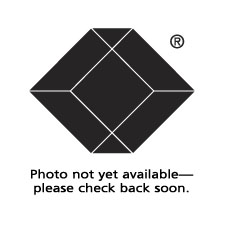
#KV970xA
DT Series Desktop KVM Switch - DisplayPort with USB and Audio
Support for high-resolution video over DisplayPort connections in a desktop KVM switch.
Product Features
- High resolution video up to UXGA (1600x1200), full HD (1920x1080), and WUXA (1920x1200), and WQXGA (2560x1600, dual-link)
- Two or four computers share up to four different USB peripherals
- A unique switching system enables the USB or audio devices to operate independently
- Supports USB consoles
- Compatible with USB keyboards, mice, and USB peripherals
- Activate autoscan by pressing front buttons
- Front-panel push buttons and hotkey functions for easy computer selection
- No software required
The Black Box DT DisplayPort KVM with USB and Audio combines USB KVM switching and USB peripheral sharing in one device. This KVM Switch can easily operate up to four PCs, G3/G4 Macintosh computers, or Mac Pros from a single USB keyboard, USB mouse, and monitor, saving space, time, and equipment. Its peripheral sharing function enables you to share more USB peripherals among all computers.
Users can switch among two or four KVM sources and control the systems using a USB keyboard and mouse, USB peripherals, and bi-directional audio, and view them with a DisplayPort-supported monitor. Installation is as easy as connecting USB A-B cables between computers and theServSwitch DT DisplayPort KVM. The built-in USB hub ensures smooth switching from one computer to the other. It reduces redundant cables and encourages a neat and tidy working environment.
- (1) KVM Switch
- (1) External Power Supply with Power Cord
- (1) User Manual
- (4) Rubber Feet
NOTE(s):
DisplayPort video card drivers need to be installed correctly on the target computers.
Use only for DisplayPort video cards and monitors. Not designed to be used with any HDMI/DVI interfaces, as this technology does not support DP++.
* Technical specification weight is the unit weight. It is not the packaged shipping weight. For shipping weight, please contact Black Box customer service at 1-877-877-2269.

1 Year Double Diamond™ Warranty (Standard)
Take the risk out of equipment purchases with the Double Diamond™ Warranty from Black Box.
Our Double Diamond Warranty* protects your Black Box® brand products from manufacturing and/or material defects.
The KV9702A comes with a standard 1 Year Double Diamond Warranty*. During the warranty period, Black Box will repair or replace your damaged equipment at NO CHARGE!*
What’s more, we also have a 30-day return policy on most products. Simply call Customer Service for a Return Authorization (RA) number, return your product in new condition and in the original package to receive a full refund.** Click here to find your local sales office to obtain a Return Authorization.
Extended Double Diamond Warranty.
Extend the warranty on select products or protect eligible previously purchased Black Box® brand items for an additional year - at just 10% of the original purchase price or for three years for only 20% of the purchase price.
* Warranty subject to certain exclusions and limitations. Click here to view our full terms and conditions.
** Returns contingent upon specific exclusions and limitations. Click here to view our full return policy.







































