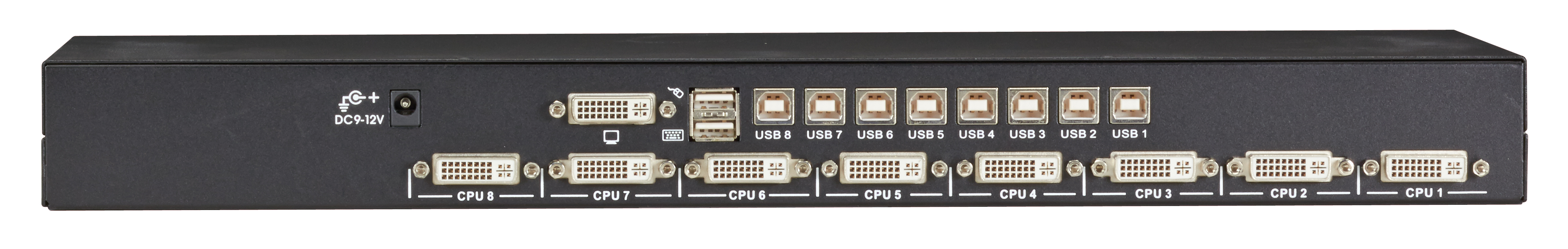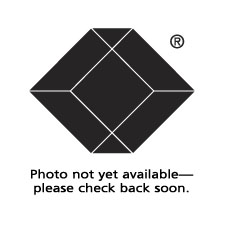
#KV9508A
EC Series KVM Switch for DVI, USB Servers and DVI USB Console - 8-Port
Manage and control up to eight DVI and USB servers from your desktop.
Product Features
- 1 User can easily access up to 8 computers that support DVI-D Video with USB Keyboard and mouse
- Use keyboard hotkeys or front push buttons to switch ports
- Support for DVI-D resolutions up to 1920x1200 (or 1920x1080)
- Choose the console mode by sliding a switch on the back panel.
- Save rack space - only 1U high!
- Supports Microsoft® IntelliMouse® (Pro).
- Operating system independent and transparent to all applications.
- Switch manually or use auto scan, which selects servers sequentially.
- Save and store keyboard settings while switching.
- Hot-pluggable keyboard/mouse ports.
- Plug-and-play configuration.
- DDC2B compatible.
Tight quarters.
Ideal for applications where you have a limited amount of space, the 1U-high 8-port DVI switch can be used on the desktop or mounted in a rack or cabinet.
Very switchable.
Switch between servers using front-panel buttons or hotkeys. Or you select the Autoscan function for automatic switching, the ServSwitch EC will scan and switch between servers, one by one, at an interval that you determine. When Autoscan detects any keyboard or mouse activity, it suspends the scanning until activity stops and then resumes with the next computer in sequence.
Set it and forget it.
System settings are stored in nonvolatile memory so you don't have to worry about a power outage wiping out your information. The ServSwitch EC also saves your keyboard settings for each server and restores them when you come back to that machine.
Check it.
The front panel includes port LEDs, which light with the corresponding active port when you switch between servers.
Digital quality.
With video enhancement technology that ensures superb quality and resolutions up to 1920 x 1200, the ServSwitch EC is DDC2B compatible, so you can use it with the latest digital monitors. What's more, the switch is operating-system independent and transparent to all applications.
- (1) ServSwitch EC
- (1) AC Power Adapter
- (1) 6-ft. Power Cable
- Set of (4) Foot Pads
- (2) Mounting Brackets
- Assortment of Screws
- User Manual
* Technical specification weight is the unit weight. It is not the packaged shipping weight. For shipping weight, please contact Black Box customer service at 1-877-877-2269.

1 Year Double Diamond™ Warranty (Standard)
Take the risk out of equipment purchases with the Double Diamond™ Warranty from Black Box.
Our Double Diamond Warranty* protects your Black Box® brand products from manufacturing and/or material defects.
The KV9508A comes with a standard 1 Year Double Diamond Warranty*. During the warranty period, Black Box will repair or replace your damaged equipment at NO CHARGE!*
What’s more, we also have a 30-day return policy on most products. Simply call Customer Service for a Return Authorization (RA) number, return your product in new condition and in the original package to receive a full refund.** Click here to find your local sales office to obtain a Return Authorization.
Extended Double Diamond Warranty.
Extend the warranty on select products or protect eligible previously purchased Black Box® brand items for an additional year - at just 10% of the original purchase price or for three years for only 20% of the purchase price.
* Warranty subject to certain exclusions and limitations. Click here to view our full terms and conditions.
** Returns contingent upon specific exclusions and limitations. Click here to view our full return policy.