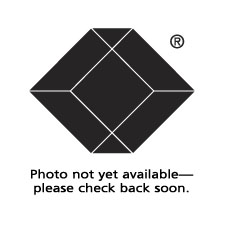
#RS-VIEWER
IN-SESSION Meeting Room Viewer with HDMI
Check the status of multiple meeting rooms from one HDMI display.
Product Features
- Use with IN-SESSION touch panels of our IN-SESSION Meeting Room Booking System.
- Displays all connected rooms on a large display.
- Reports meeting subject, start and end times as well as the timeline for future meetings.
- Show up to 14 rooms on one display simultaneously.
- Ideal for in central administration or reception areas.
- Use to quickly find open meeting rooms.
- Works with Microsoft Exchange Server, Microsoft Office 365 and G Suite (formerly Google Apps for Work).
The IN-SESSION™ Meeting Room Booking System is the ultimate timesaving meeting intelligence solution that makes the management of boardrooms, conference rooms, lecture halls, auditoriums, classrooms, and other meeting places easy and efficient.
The intuitive IN-SESSION touch panels are installed at the entrance of the meeting rooms. They show the occupancies of a dedicated meeting room, allow instant reservations and changes of the meeting schedule.
Use the IN-SESSION Meeting Room Viewer featured on this page to check the reservation status of multiple meeting rooms from one HDMI display. Connect the Viewer to one large HDMI display and you will get an overview map of up to 14 meeting rooms including the following information:
- Room name
- Occupancy with green/red color-coding allowing identification of available rooms at a glance
- Meeting Subject (for occupied rooms)
- Start and end time (for occupied rooms)
- Timeline with future meetings (for all rooms)
- Current date/time with a summary of all free and occupied rooms
The IN-SESSION Meeting Room Viewer comes in a small form-factor chassis that can be easily mounted behind the HDMI display. It supports HDMI 2.0 output for high resolutions and a clear view of the room map. Use the IN-SESSION Meeting Room Viewer at reception desks or inside your conference management departments and provide a professional yet easy way of conference room reservations.


Double Diamond™ Warranty (Standard)
Take the risk out of equipment purchases with the Double Diamond™ Warranty from Black Box Network Services.
The Double Diamond Warranty is our warranty that protects your Black Box® brand products* from accidental damage, including drops, water, and power surges.
During the warranty period, Black Box Network Services will repair or replace your damaged equipment within one week of receipt at NO CHARGE!*
Plus, get an Extended Double Diamond Warranty.
You can also extend your warranty or protect a previously purchased Black Box® brand product** for an additional year—for only 10% of the purchase price! Or, extend your coverage for a full three years for only 20% of the purchase price!
Ordering an extended warranty is easy: When viewing a product in your shopping cart, just select the one or three years of additional coverage in the dropdown menu under “Warranty Options.” For details, contact Customer Service at 724-746-5500.
* Warranty subject to certain exclusions and limitations ** Certain products may not be eligible.
What’s more, we also have a 30-day return policy on most products. Simply call Customer Service for a Return Authorization (RA) number, return your product in new condition and in the original package, and receive a full refund.










































