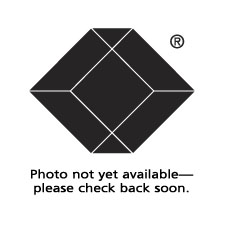
#AVSP-HDMI1X
Splitter - HDMI, Audio
Easily, affordably duplicate digital video from one source to HDMI displays.
Product Features
- Splits an HDMI signal between up to four outputs simultaneously.
- Provides accurate, reliable digital video reproduction without distortion and attenuation.
- Distributes audio via the digital HDMI ports or through separate 3.5-mm analog audio jacks.
- Fully HDCP compliant.
- Supports EDID display information.
- Blu-ray® ready for high-definition display.
- Supports UXGA, WUXGA, or Full HD 1080p resolutions.
- No need to install any software or interface cards.
- Automatic power-save when signal input is lost.
- LEDs indicate signal activity on each port.
- Simple to set up and use.
Split and distribute HDMI video plus audio from a satellite or set-top box, PC, or other HDMI source device to digital screens.
HDMI Splitter with Audio splits an HDMI source between up to four outputs simultaneously without signal loss.
Simply connect the HDMI cables, power up the system, and you're ready to duplicate a video image for multiple displays up to 16.4 feet (5 m) away. You can also cascade multiple units to expand your broadcast to additional HD screens.
Providing crisp, clear video output, the splitter supports HDMI display resolutions of up to UXGA (1600 x 1200), WUXGA (1920 x 1200), or Full HD 1080p (1920 x 1080).
Use the HDMI Splitter with Audio to output high-definition video from a Blu-ray or DVD player, as well as multi-channel audio. It carries the best signal from source to displays, and its high bandwidth enables you to transmit large amounts of information at a very high rate of speed.
Plus, it features separate 3.5-mm jacks for distributing audio on each channel. This is particularly useful in digital signage and other AV distribution applications where, instead of the audio capabilities of the connected display devices, you want to use existing high-power speakers and high-fidelity audio receiver equipment for audio output.
Use the splitter's separate non-HDMI audio channels, for instance, in a shopping mall or on school campus - venues where you have a quality PA speaker system installed and want to use it to amplify audio over ambient noise.
To connect to DVI display devices, just order adapters.
- (1) HDMI Splitter with Audio
- (1) AC Power Adapter with Cord
- (1) Set of Foot Pads
- (1) User Manual
NOTE(s):
Product works with:
The quality of the output signal will depend largely upon the quality of video source, HDMI cable, and display device used.
* Technical specification weight is the unit weight. It is not the packaged shipping weight. For shipping weight, please contact Black Box customer service at 1-877-877-2269.

3 Year Double Diamond™ Warranty (Standard)
Take the risk out of equipment purchases with the Double Diamond™ Warranty from Black Box.
Our Double Diamond Warranty* protects your Black Box® brand products from manufacturing and/or material defects.
The AVSP-HDMI1X2 comes with a standard 3 Year Double Diamond Warranty*. During the warranty period, Black Box will repair or replace your damaged equipment at NO CHARGE!*
What’s more, we also have a 30-day return policy on most products. Simply call Customer Service for a Return Authorization (RA) number, return your product in new condition and in the original package to receive a full refund.** Click here to find your local sales office to obtain a Return Authorization.
Extended Double Diamond Warranty.
Extend the warranty on select products or protect eligible previously purchased Black Box® brand items for an additional year - at just 10% of the original purchase price or for three years for only 20% of the purchase price.
* Warranty subject to certain exclusions and limitations. Click here to view our full terms and conditions.
** Returns contingent upon specific exclusions and limitations. Click here to view our full return policy.







































