The award-winning Black Box Emerald KVM-over-IP platform is an infinitely scalable universal access system, enabling users to connect to physical and virtual machines, with anywhere, anytime IP access over an existing IP network, WAN, or the Internet. Advanced security and a market-leading tiny bandwidth consumption streamline user access to local and distributed remote systems.
The Emerald DESKVUE receiver allows users to create a personalized workspace and simultaneously monitor/interact with up to 16 physical, virtual, and cloud-based systems. DESKVUE’s new AV WALL feature set adds a 2x2 video wall to the KVM system, simplifying setup and reducing equipment.
Control and monitor the entire system through Boxilla’s intuitive management dashboard.
Futureproof, scalable Emerald solutions help you build resilient networks with remote access to physical and virtual machines. Using extremely low bandwidth, Emerald delivers secure, pixel-perfect HD and 4K video. True USB emulation means its compatible with your USB devices, and a software-only KVM receiver enables access from your laptop. A Boxilla dashboard provides comprehensive management.

Start with HD and add 4K at your own pace with full HD/4K video interoperability. Scale a small point-to-point extension up to an enterprise KVM matrix of unlimited endpoints by adding additional receivers/transmitters

Unique to the Emerald system, there is no single point of failure. Emerald 4K and Emerald PE are configurable with redundant network paths via SFP(+) ports (fiber or copper) for fail-safe operation. Supports complete switchover to a backup control room

Enable multiple users to access any number of physical and virtual servers and desktops. Includes support for VMware® and Microsoft®, using PCoIP Ultra, PCoIP, RDP 8.1, and RemoteFX.

Emerald enables remote connections using existing IP infrastructure and reduces cost by using less bandwidth.

Active Directory and LDAPs enable secure access — all data flow is protected by end-to-end encryption. Extensive penetration testing is part of development. Boxilla® logs all events, provides immediate email alerts, and integrates with secure syslog.

Extend and switch HD and 4K/5K video. Adjust compression in five steps up to pixel-perfect image transmission — visualize every pixel at 60 fps with 10-bit color depth.

Provides true USB emulation, supporting USB HID devices, X-Keys, USB pushbuttons, Wacom® tablets, USB mass storage, and other high-speed USB 2.0 devices.

Use the Emerald Remote App to turn any Windows® 10/11 device into a software KVM receiver. Connect to multiple transmitters and virtual machines simultaneously and from anywhere.

Manage and control your KVM system through the Boxilla KVM Manager. Its intuitive command center dashboard gives you the network monitoring tools you need to manage your KVM configuration.

Simplify your configuration and reduce equipment with DESKVUE, our multi-source user station. Emerald®AV WALL is a new feature incorporated into DESKVUE and adds support for a 2 x 2 video wall.
Emerald supports a variety of applications, including IP-based matrix switching, multi-site deployments, resilient and redundant backup systems, virtual machine connectivity, access via Remote App (a software-only receiver), and connecting up to 16 sources in a 4K/5K quad-view format. Take a look at these common application diagrams and start planning your Emerald solution today.
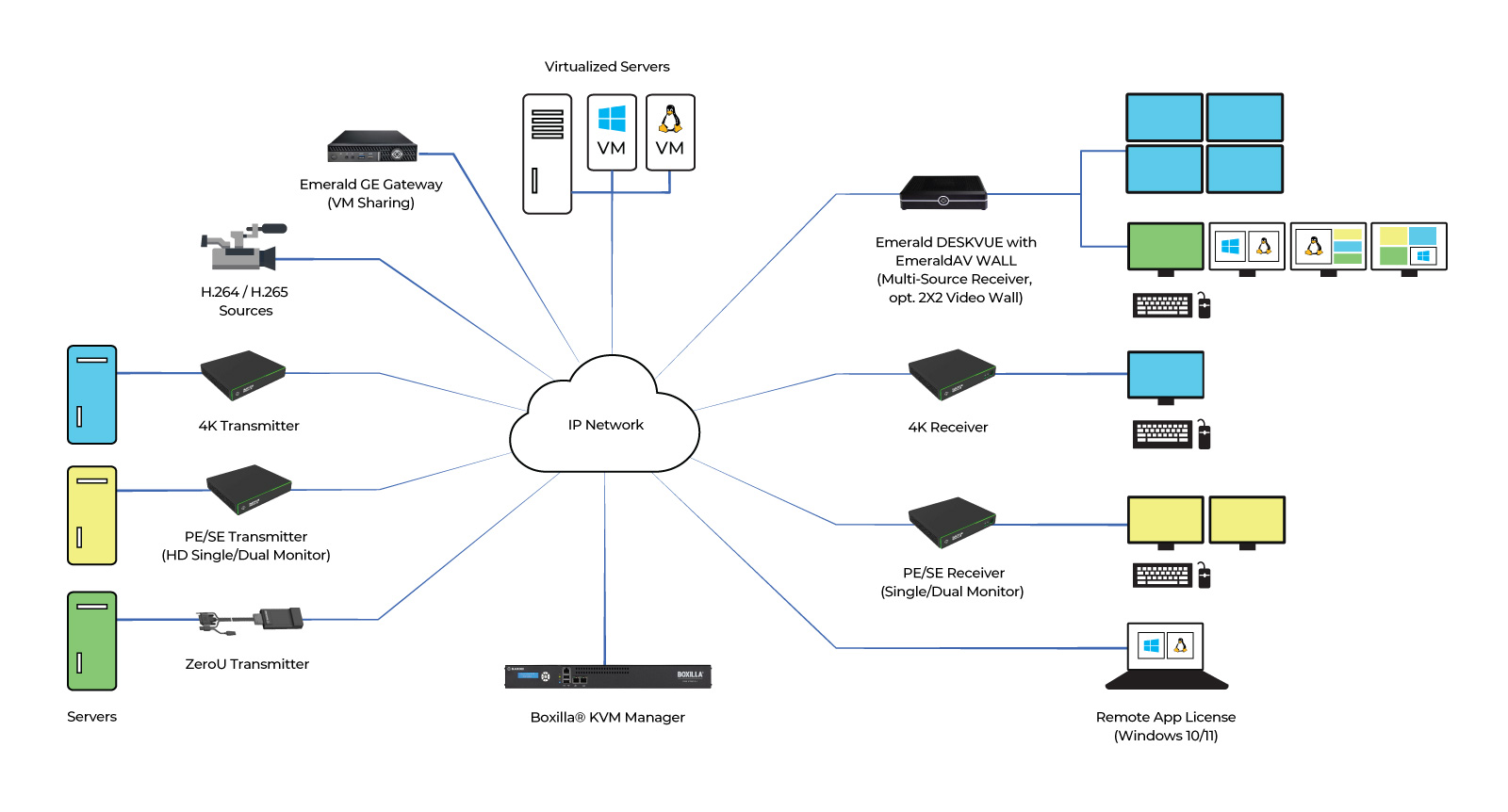
Emerald IP-based KVM matrix switching application including various types of transmitters and receivers.
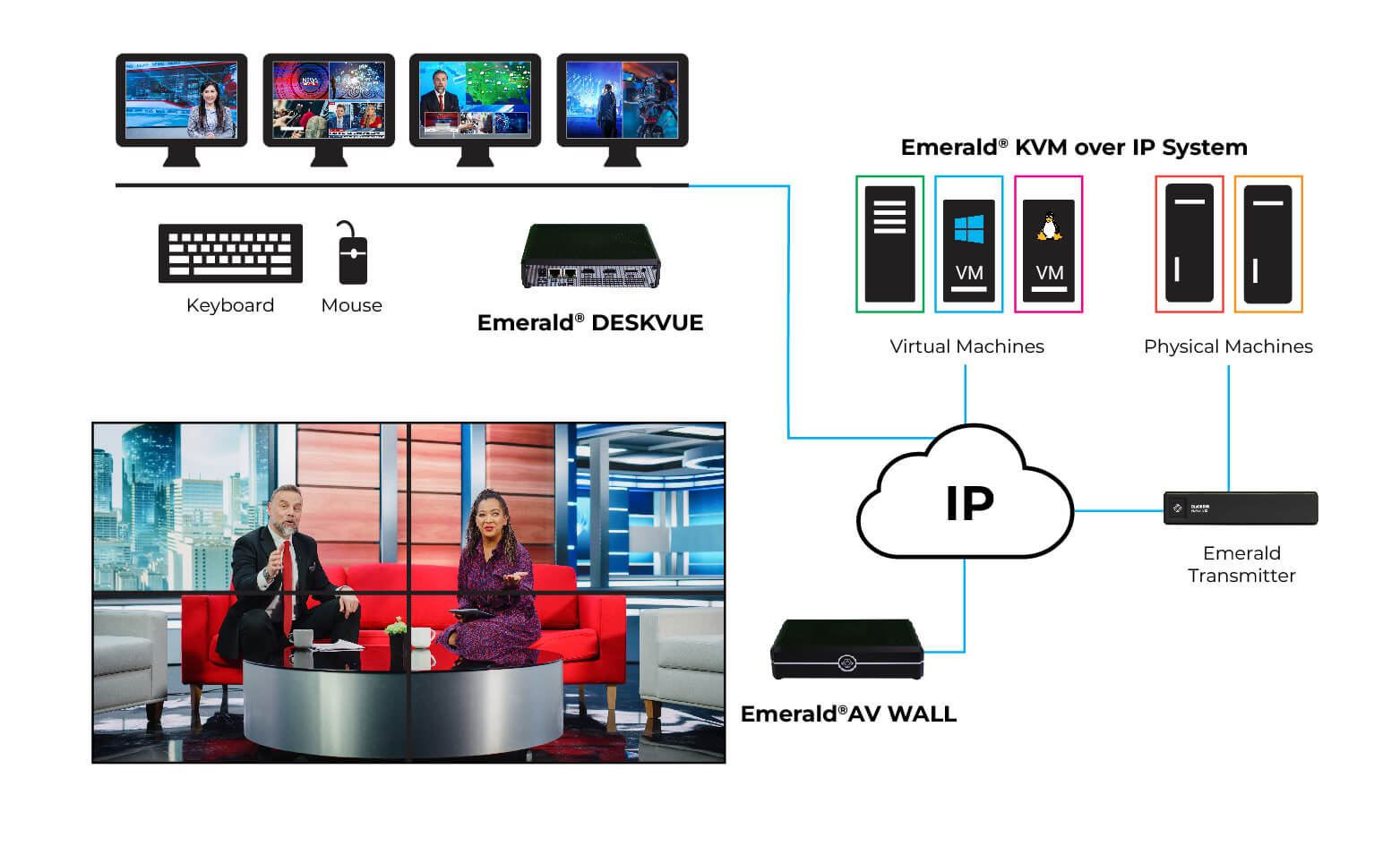
Emerald IP-based KVM matrix switching application including DESKVUE and Emerald®AV WALL.
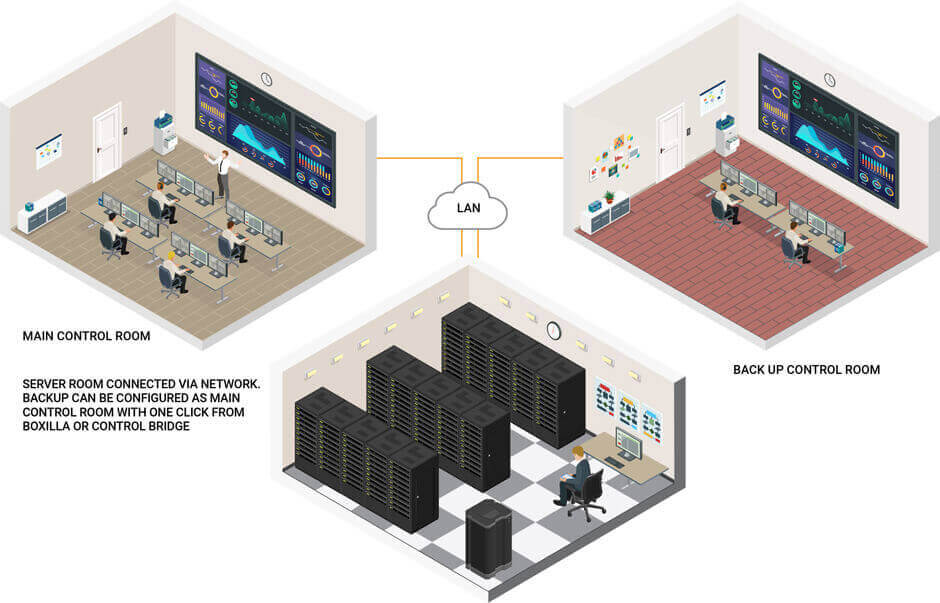
Emerald KVM matrix connecting a control room and a backup site.
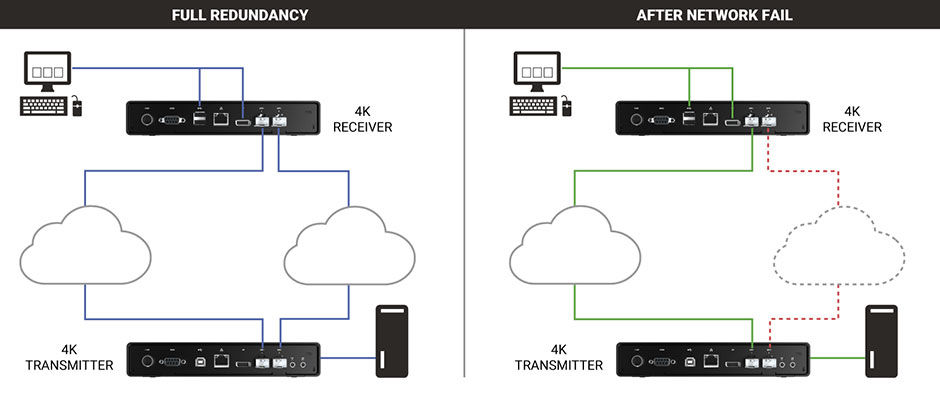
Emerald KVM transmitters and receivers providing redundant network paths in case of failure.
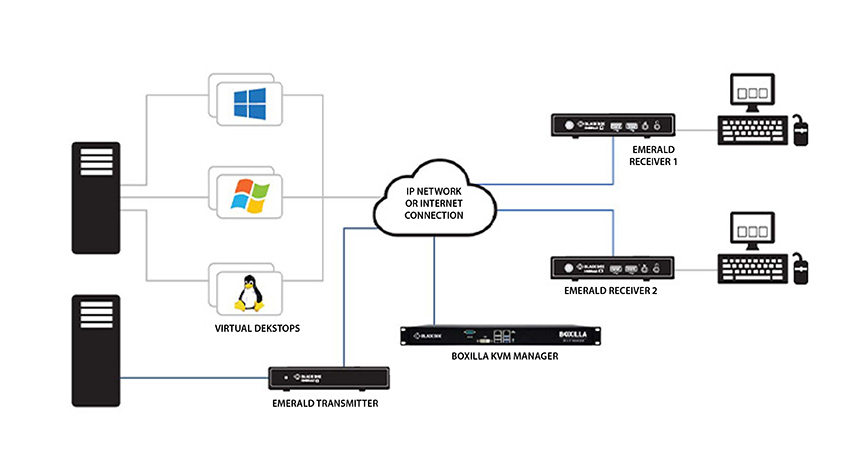
Remote, high-speed access to virtual machines, supporting VMware®, Microsoft® and Citrix®.
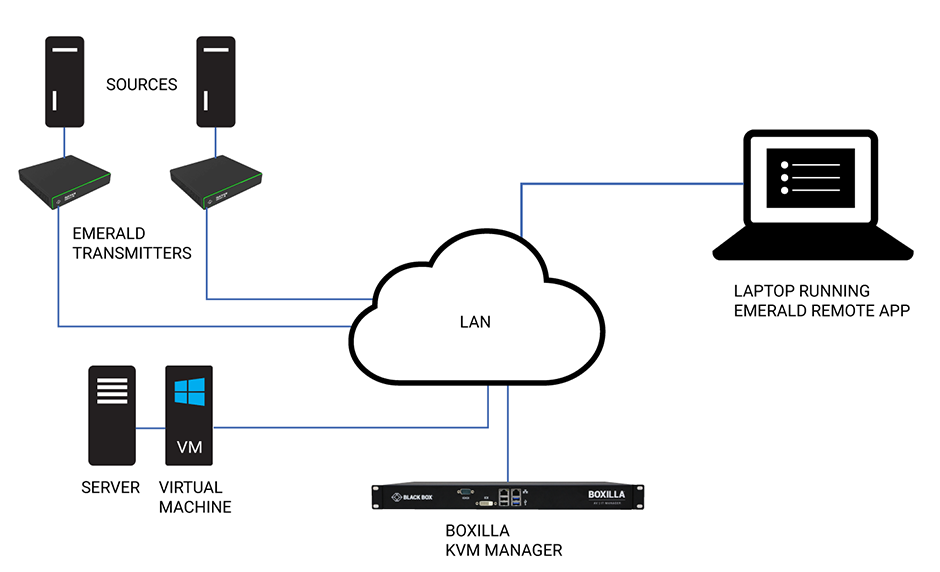
Emerald Remote App installed on a laptop connected to Emerald Transmitters and a virtual machine via Boxilla.
| Feature | Emerald 4K | Emerald DESKVUE | Emerald PE | Emerald SE | Emerald ZeroU TX | Emerald Remote App |
|---|---|---|---|---|---|---|
| Max Video Resolution | 4096 x 2160 at 60Hz (DisplayPort 1.2) | 5120 x 1440 at 60 Hz (DP 1.2/HDMI 2.0) Quad Monitor | 1920 x 1200 at 60 Hz (DVI [TX and RX], DisplayPort [TX only]) SE/PE: Single or Dual Monitor | 1920 x 1200 at 60Hz | ||
| Video Quality | Pixel perfect | Visually lossless | High quality ~35fps | |||
| Dual Network Ports | Yes, (2) SFP+ | Yes, (2) CATx | Yes, (1) SFP, (1) CATx | No, (1) CATx | - | |
| Peripheral Support | All USB 2.0 devices | USB 3.2, USB 2.0 | All USB 2.0 devices | USB HID only | ||
| VM Support | PCoIP, RDP/RemoteFX *Supports PCoIP with EMD3000GE. | PCoIP, RDP/RemoteFX *Supports PCoIP with EMD3000GE. | RDP/RemoteFX | RDP/RemoteFX | - | RDP/RemoteFX |
| Bidirectional Analog Stereo Audio | • | • | • | • | (Speaker only) | (Speaker only) |
| System Scalability | Point-to-point extension up to unlimited KVM matrix | |||||
The Emerald Remote App is a new KVM software receiver that enables remote computer access to both physical and virtual machines from any Windows 10 device. The Remote App increases mobility, device access and monitoring on your Emerald system and delivers a full HD video desktop experience up to 40 fps from multiple connections that can be launched simultaneously. This facilitates device management and access to your Emerald KVM network from anywhere you want.
(1) Boxilla KVM Manager is required for demo purposes
Emerald® 4K KVM over IP
Download BrochureEmerald Product Family
Download FlyerEmerald® DESKVUE
Download FlyerEmerald Remote App
Download FlyerEmerald ZeroU
Download FlyerEmerald® GE
Download FlyerEuropean Fire Department Solves Remote Work Challenges Using Emerald Remote App and Boxilla Manager
Read Case StudyMMG Deploys Compact, Remote KVM in Outside Broadcasting Vans
Read Case StudyPhiladelphia Eagles Use Black Box Emerald KVM for Flexible, User-Friendly Virtual Access to Production Systems
Read Case StudyAir Traffic Technical Watch Center Deploys Emerald IP KVM Solution to Ensure Safety Throughout an Airport
Read Case StudyCustom Control Room Solution for a Large Police Organization
Read Case StudyBest Practices for KVM-over-IP Security
Download White PaperHow Video Compression Affects AV and KVM Systems
Download White PaperCan KVM Over IP Compete With Direct Connect KVM?
Download White PaperBridging the Gap Between Physical and Virtual Servers
Download White PaperLeveraging the PCoIP® Protocol to Enable Virtual-Machine Sharing
Download White PaperIs There Software for KVM?
Download White Paper