Universal Serial Bus (USB), a serial interface that adds peripherals to your computer, uses physical connectors (Type A, Type B, Type C, Mini-USB, Micro-USB). A USB peripheral plugs into the port and works. No need to install a card, drivers, or software - or turn off your computer. USB configuration happens automatically.
Just plug a USB cable attached to your mouse (or, for wireless, plug a USB dongle) into a USB connector on your laptop. USB can reach 16.4 feet (5 meters), but USB extenders expand this distance up to 328 feet (100 meters) over CATx or 6.2 miles (10 kilometers) over singlemode fiber. Enlist a USB switch to add extra network ports to send signals between USB devices. Share a printer/scanner between multiple PCs.

USB connectivity is truly plug-and-play. Just plug in to connect. Add or swap out USB devices without turning off your computer. The latest standards support 20 Gbps speeds. Each USB port can link to up to 127 devices. USB enables data sharing and power delivery, and with digital audio and video support, USB can extend or duplicate displays.

USB devices require no drivers, configuration, or computer expertise.

Instantly add or replace USB devices; no need to reboot your PC or laptop.

Speeds up to 20 Gbps are possible with the USB 3.2 and 4 standards; USB 4 can even reach 40 Gbps over shorter Gen3 cable.

Up to 127 devices can be connected to a single USB port through cost-efficient USB hubs.

USB provides worry-free operation with simultaneous data sharing and power delivery to the connected device.

USB 3.1, 3.2, and 4 standards deliver crystal-clear digital audio and video for easy extension or duplication of displays.
Extend your network by connecting to USB printers, scanners, touch screens, and other peripherals up to 6.2 miles (10 km) away. An extender is composed of two individual units: a local extender (transmitter) and a remote extender (receiver). In education, healthcare, manufacturing, security, and harsh environments, USB extenders drive USB signals over CATx, fiber, and IP networks. Watch the video to learn more about these simple, cost-effective USB extenders.
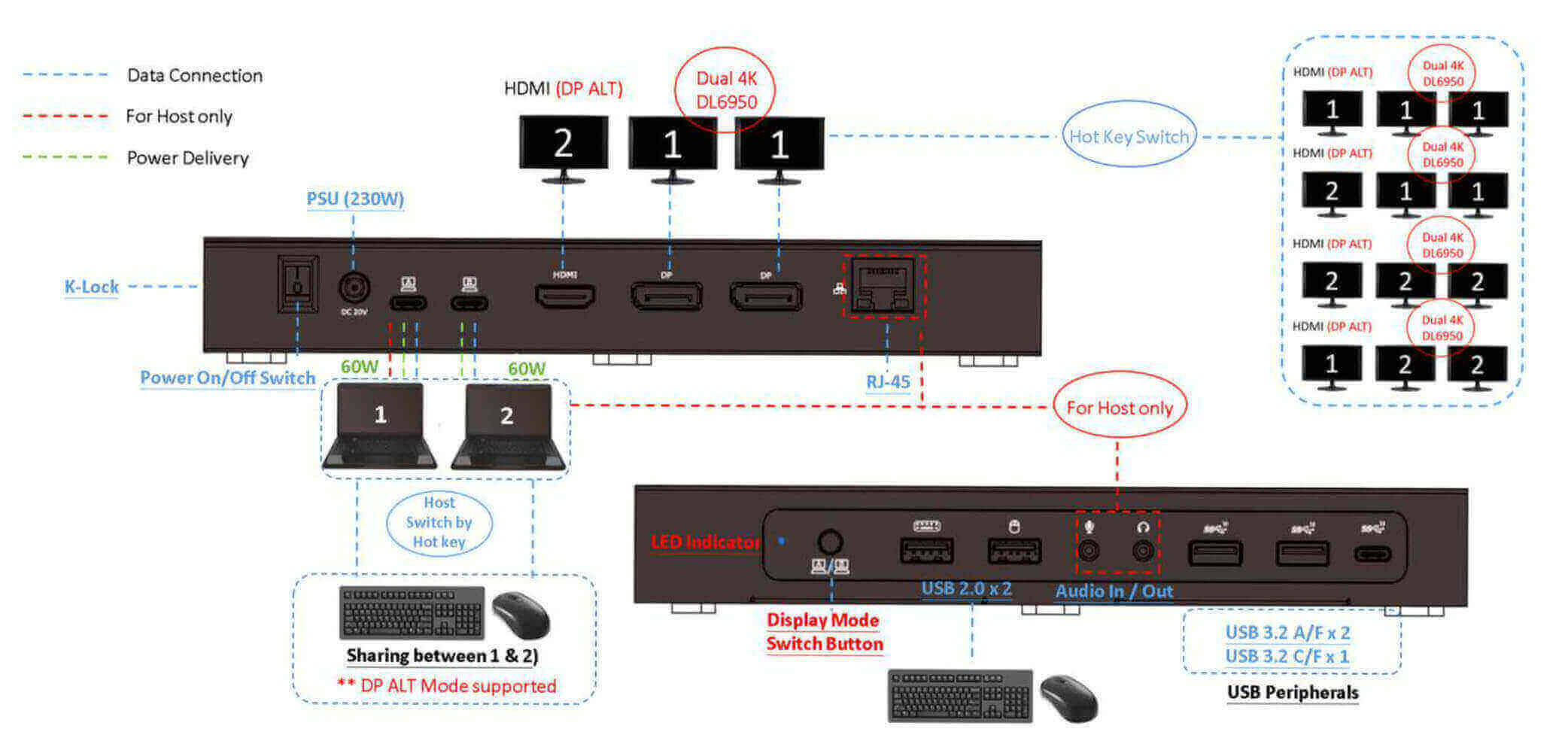
Connect 2 USB-C host devices (PCs, laptops, tablets, or smartphones) and switch between them to share the use of attached peripherals. Link 3 video displays: 2 DisplayPort and 1 HDMI, all at 4K 60 Hz; 1 RJ-45 Ethernet; 2 HID USB 2.0 for keyboard/mouse; 2 USB 3.0 super speed for USB peripherals; 2 3.5 audio ports for microphone and headphones; and 1 USB-C for USB-C peripherals. Share the attached devices between the 2 USB-C hosts via front-panel pushbuttons or keyboard hotkeys once the supplied software is loaded on both host devices.
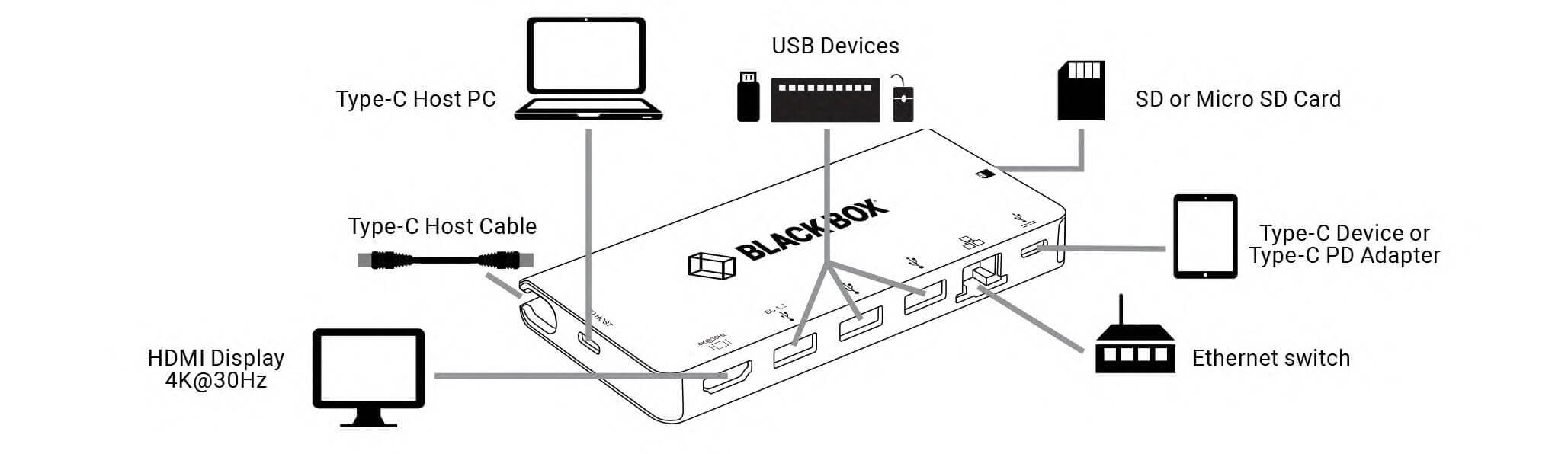
Connect a 4K HDMI monitor, keyboard, mouse, and other USB peripherals to a Windows® laptop or MacBook® Pro with this mini dock. The docking station features a short USB-C cable for connecting to the host device, two USB-C ports for data and PD charging, a HDMI video port for resolutions up to 4K @ 30 Hz, three super-speed USB 3.0 type A ports, a Gigabit RJ-45 LAN port, and Micro SD and SD/MMC slots. Link to a DisplayPort™, HDMI, DVI, or VGA monitor and provide instant full desktop connectivity, right out of the box.
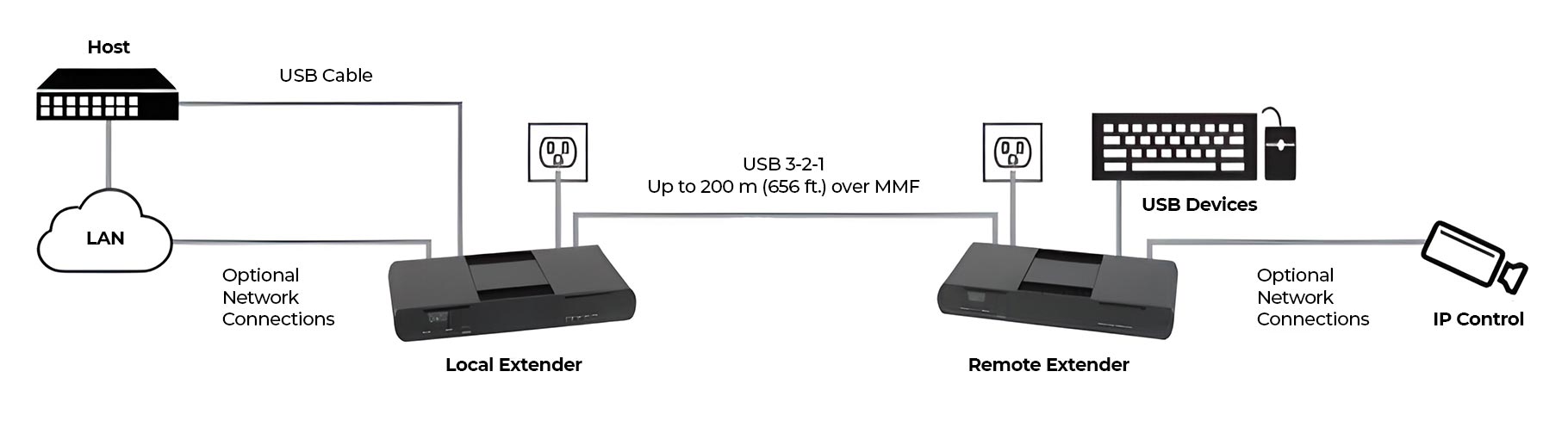
Extend all your USB devices, regardless of the USB technology, with the ICU504A or ICU544A 4-port USB 3/2/1 Extender over CATx or fiber. It supports all USB 3.1 (Gen 1), 2.0, and 1.1 devices simultaneously. In meeting rooms and huddle spaces, connect conferencing cameras, docking stations, interactive whiteboards, touch screens, flash and hard drives, keyboards, mice, USB-to-video converters, audio devices, and any other USB 3, 2, and 1 devices. Link to medical imagery, access remote storage systems, and monitor security cameras.
USB-C 4K Docking Station
Download FlyerUSB-C Adapters from Black Box
Download FlyerHow to Extend USB and Break the 16-Feet Barrier
Download White PaperChoosing USB-C Adapters Built for Superior Video Quality
Read MoreHow to Create a Complete Workspace from Your Laptop
Read MoreUSB Connectivity: USB 3.2 and Beyond
Read MoreJust as your networks are the connectivity point for all you do, we make a point of connecting your needs to our services. We bring human-centric technology solutions to assist you in a seamless adaptation toward today’s dynamic workplace environment and into the future. We analyze your requirements and suggest how USB connectivity technology can help meet those goals. We’re committed to objective analysis and honest appraisals. By continually investing in R&D, world-class infrastructure, and bringing the best talent from all across the world, we co-create path-breaking technology solutions that deliver flexible, reliable USB Connectivity Solutions for our customers.
Learn More